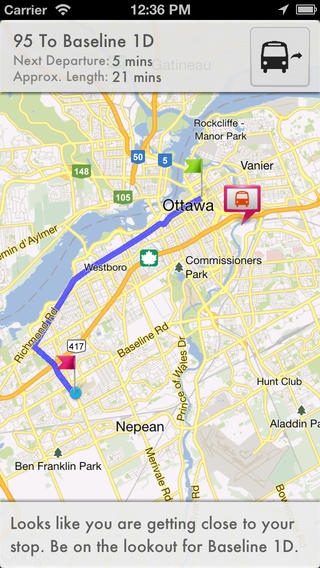O-Transit 1.1
Continue to app
Free Version
Publisher Description
This app unites you and the Ottawa Transit System to provide effortless travel around the City of Ottawa. Like the City of Ottawa this app is fully bilingual: offering both French and English throughout the app. Whether you are a seasoned Ottawa Transit user, a casual visitor to this beautiful city, a tourist in search of adventure or maybe a new student at an Ottawa university or College, this app is your friend. Whether you know where you are going or not, the app comes preloaded with thousands of landmarks and popular destinations. Like your own personal guide, this app plans your trip, takes you to meet the bus, ensures you are alerted when you are reaching your stop, and gives you directions to help you complete the rest of the journey. You will be surprised by the ease of use and the very things you need to do to look up a live bus schedule or plan and take a trip - you do almost nothing and the app does almost everything. O-Transit makes your trip on the Ottawa Transit System fun again. Note: This application uses location services in the background when you are on a bus to alert you when to get off. Continued use of GPS running in the background can dramatically decrease battery life.
Requires iOS 6.1 or later. Compatible with iPhone, iPad, and iPod touch.
About O-Transit
O-Transit is a free app for iOS published in the Recreation list of apps, part of Home & Hobby.
The company that develops O-Transit is Grant Sutcliffe. The latest version released by its developer is 1.1.
To install O-Transit on your iOS device, just click the green Continue To App button above to start the installation process. The app is listed on our website since 2013-04-09 and was downloaded 2 times. We have already checked if the download link is safe, however for your own protection we recommend that you scan the downloaded app with your antivirus. Your antivirus may detect the O-Transit as malware if the download link is broken.
How to install O-Transit on your iOS device:
- Click on the Continue To App button on our website. This will redirect you to the App Store.
- Once the O-Transit is shown in the iTunes listing of your iOS device, you can start its download and installation. Tap on the GET button to the right of the app to start downloading it.
- If you are not logged-in the iOS appstore app, you'll be prompted for your your Apple ID and/or password.
- After O-Transit is downloaded, you'll see an INSTALL button to the right. Tap on it to start the actual installation of the iOS app.
- Once installation is finished you can tap on the OPEN button to start it. Its icon will also be added to your device home screen.